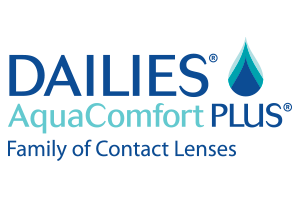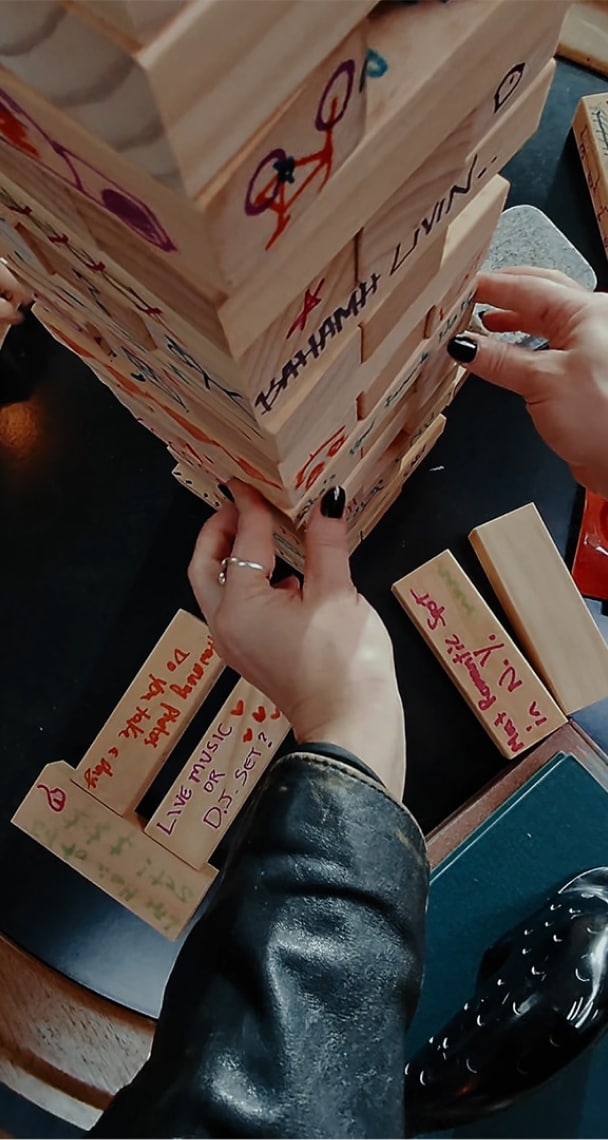You're being logged out due to inactivity.
Check your insurance eligibility
We accept most major insurance plans. Simply search for yours from the panel below. Learn more about insurance
STEP 1 / 2 Select your carrier
We also accept out-of-network plans
If your plan is not in-network, you can submit a claim form directly to your insurance company and receive a reimbursement after purchase. Download Form
Need help?
We also accept out-of-networks plans
You may also use out-of-network benefits at Targetoptical.com for most other vision insurance companies, like VSP. You can submit the claim form directly to your insurance company. Download the form
Sit tight, we're looking for you
We're finding your insurance benefits information. This may take a few minutes.
 Success! We found you
Success! We found you
See below for your available benefits.
| Frames |
|
Good news, you can still save! Get 40% off prescription glasses or 20% off frame only applied automatically at checkout. Having issues? Use these promo codes 40% off prescription glasses 20% off frame only |
| Lenses |
|
|
| Contact lenses |
|
|
| Eye exam |
|
|
Frames
Good news, you can still save! Get 40% off prescription glasses or 20% off frame only applied automatically at checkout. Having issues? Use these promo codes 40% off prescription glasses 20% off frame only |
|
Lenses
|
|
Contact lenses
|
|
Eye exam
|
Too many failed attempts
Try again in [xx:xx] minutes.
For your security, we've temporarily blocked your insurance look-up function.
We also accept out-of-network plans
If your plan is not in-network, you can submit a claim form directly to your insurance company and receive a reimbursement after purchase. Download Form
Need help?
We're having trouble finding you
Need help?
Discover all our accepted vision plans online and in store. Discover more
Something went wrong
We're having some technical issues and aren't able to retrieve your insurance benefits right now. We suggest trying again in a few minutes.
Need help?
Reset your password
Feature highlights

AI Technology
Hands-free
information
Spark your creativity, get
information, and control your glasses just by saying “Hey
Meta”1. Ask Meta AI2 to get what you need
and never miss a beat.
2Meta AI feature only available in select countries and languages.

Capture
Improved 12 MP
camera
Capture what you see, exactly how you
see it.
Ultra-Wide HD
lens
Take panoramic, high-quality photos and
videos with the ultra-wide 12 megapixel lens.
New five-mic
array
Take audio-rich, immersive videos
thanks to the five-mic audio system.

Call
Easier
calling & messaging
No more stopping to
answer your phone. Make calls and send messages with voice
commands.
Hands-free
communication
Stay in touch more easily. Call
and message on Whatsapp, Messenger and SMS, simply by using
voice commands.

Listen
Enhanced open-ear
audio
Listen to music and calls without
disconnecting from what’s around you.
Superior
speakers
Hear your favorite tracks with
extended bass and higher maximum volume. Catch every word with
better clarity on calls.
Discrete
directional sound
Whatever you’re listening
to is for your ears only.
Captured on
Ray-Ban | Meta
Controls & Choices
Meta AI app
Manage
your glasses, import and share content, and seamlessly interact
with your personalized Meta AI* assistant across your glasses
and the app. The Meta AI app is required to support your glasses
experience.
*Certain Meta AI features only available in select countries and languages.


Get support
Faq
WHEN YOU FIRST
UNBOX YOUR RAY-BAN AI
GLASSES:
- 1. Remove the plastic tab between the case and the glasses
- 2. Make sure your glasses are redocked inside the case
- 3. Wait until the LED light starts flashing blue
- 4. Your device is now ready to pair
MANUALLY:
- 1. Place your glasses inside the case
- 2. Press and hold the button on the back of the case for at least 5 seconds
- 3. Wait until the LED light starts flashing blue
- 4. Your device is now ready to pair
PAIRING YOUR AI GLASSES WITH YOUR PHONE:
- 1. Download the Meta AI app from your app store and log in using your Meta account.
- 2. Turn on the Bluetooth setting on your phone.
- 3a. Start by turning on your glasses. Slide and hold the power switch towards the lens until the notification LED starts blinking white, then release it. The notification LED blinks white while your glasses turn on, which can take up to a minute. When the notification LED turns solid green, you're ready to continue. (If you can’t complete this step, continue to 3b, otherwise move on to step 4).
- 3b. Your glasses need to be fully charged before pairing. If you need to charge your glasses, place them inside the charging case and connect the case to a power source before moving on to step 4.
- 4. Put your glasses into Bluetooth pairing mode. Fold both arms and hold the capture button on top of the frames down for 12 secs until the LED on the inside of the frames starts blinking blue. Your glasses will appear in the app when they're in pairing mode, which can take up to 10 seconds.
- 5. Continue following the instructions in the Meta AI app to finish setting up your glasses.
- 6. Enjoy exploring your world in a new way with the Ray-Ban Meta collection.
For illustrated set up instructions, please refer to the Meta AI app.
To operate Ray-Ban Meta glasses you need to connect your glasses with a AIphone and the Meta AI app. Here’s the complete checklist:
- - Smart phone with a recently released operating system: Android 10 and above (with location services enabled) or iOS 14.4 and above. See complete list of supported phones here
- - Wireless internet access
- - USB-C charging plug (if charging from a power outlet and not directly from a USB point)
- - A valid Meta account
- - Meta AI app (downloadable from your App store here or by scanning this QR code)
You can download the Ray-Ban Meta collection companion app, Meta AI, from the Apple App or Google Play stores. Download here Please note: The app is only available to download in supported countries.
Your Ray-Ban Meta glasses come with the following accessories and user manuals:
- - Charging case
- - Quick Start Guide
- - Safety & Warranty Guide (also downloadable here) [link "here" to the Safety & Warranty Guide]
- - Instructions for ordering Prescription lenses
- - Cleaning cloth
Your glasses use Wi-Fi in two different ways:
- - For normal use, the app connects to your Wi-Fi network.
- - When importing captures or installing firmware updates, the app will connect directly to your glasses' temporary Wi-Fi network.
pupillary distance
what is it?
Pupillary distance measures the space (in millimeters) between the pupils of your eyes.
where can I find it?
On previous eyewear receipts or your prescription. Or measure it yourself with our handy PD ruler.
download PD rulerPaying in installments
Want to spread out the cost of your order with Target Optical?
Select ‘Affirm’ or ‘Afterpay‘ as
your payment method at checkout
to pay in interest-free installments, with no hidden fees.
With Affirm, pay in 4 interest-free installments every 2 weeks or you can pay over time with monthly payments over 3, 6 or 12 months. Payment options are offered by Affirm, are subject to an eligibility check, and may not be available in all states. CA residents: Loans by Affirm Loan Services, LLC are made or arranged pursuant to a California Finance Lender license.
With Afterpay, make 4 interest-free* payments every 2 weeks or you can pay over time with monthly payments spread over 6 or 12 months**. *You must be over 18, a resident of the U.S. and meet additional eligibility criteria to qualify. Late fees may apply. Eligibility criteria apply. See www.afterpay.com for more details. Loans to California residents made or arranged pursuant to a California Finance Lenders Law license. © 2020 Afterpay US **Loans through the Afterpay Pay Monthly program are underwritten and issued by First Electronic Bank, Member FDIC. Loans are subject to credit check and approval and are not available to residents of Hawaii, New Mexico, West Virginia and Nevada. Click here for complete terms.
 Women's
Eyeglasses
Women's
Eyeglasses Men's
Eyeglasses
Men's
Eyeglasses Kids'
Eyeglasses
Kids'
Eyeglasses Transitions®
Transitions® Blue-violet
Light
Blue-violet
Light





 Women's
Sunglasses
Women's
Sunglasses Men's
Sunglasses
Men's
Sunglasses Kids
Sunglasses
Kids
Sunglasses Polarized
Polarized Prizm™
Polarized
Prizm™
Polarized